Installation guide for PhoneLog Browser on Windows Server 2022 English version.
This guide is valid also for other versions of Windows.
Installation guide for PhoneLog Browser on Windows Server 2022 English version.
This guide is valid also for other versions of Windows.
Stop the website Application Pool or the whole IIS
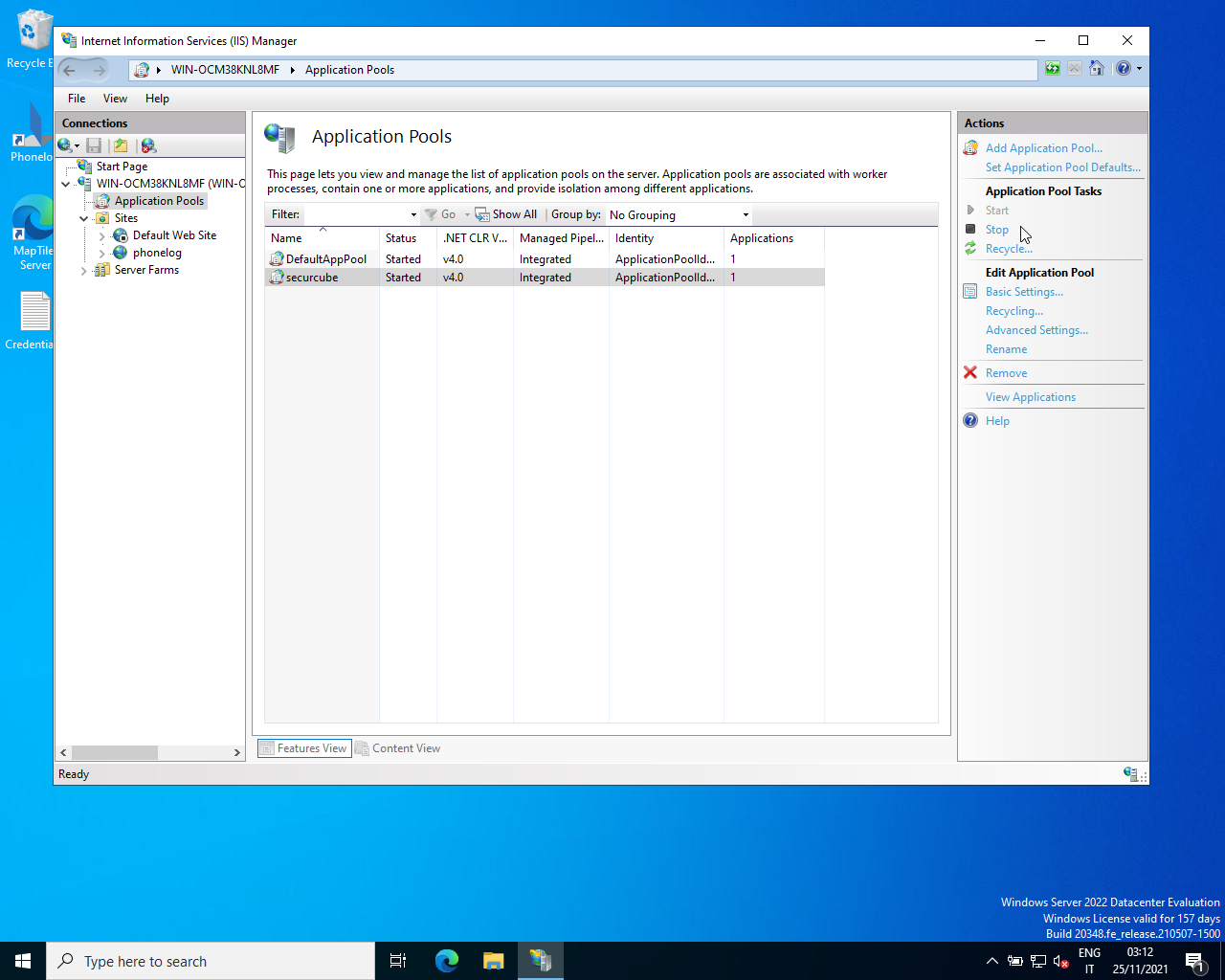
Locate the installation folder and the data folder, in this guide we assume they are locatd on:

Inside the Archive there are 2 folders: phonelog and phonelog_content.
Copy and replace the content on the phonelog folder on the installation folder and the content of phonelog_content in the data folder.
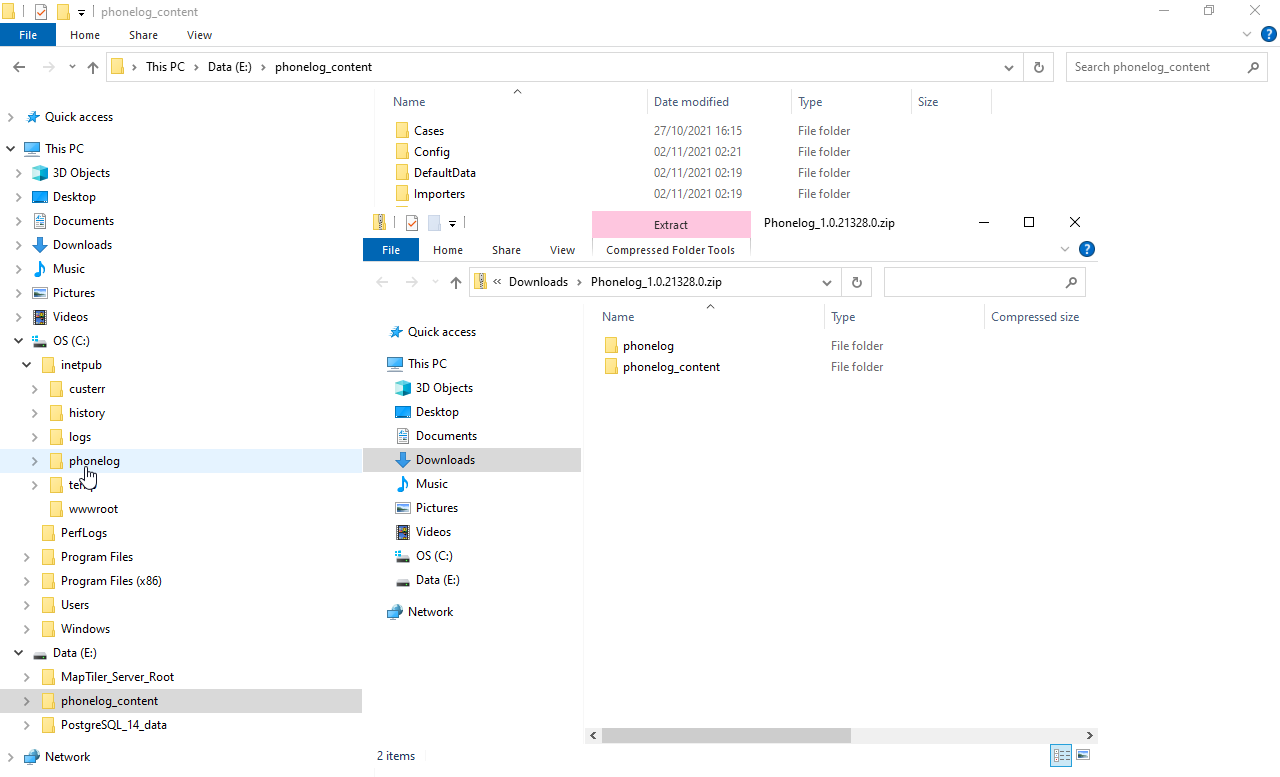
After replacing all the files you can start the Application Pool
